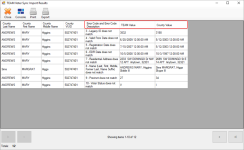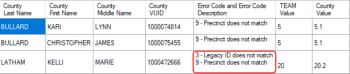Import Voter Sync Data
TEAM compares the data from a Voter Focus Voter Sync Data export with the data stored in TEAM and reports mismatching data. Those differences can then be imported back in Voter Focus so they can be listed and resolved.
TEAM advises offline counties to run voter sync exports and imports on a weekly basis starting 45-60 days prior to election day.
- Generate the Voter Sync file in TEAM.
- Go to VOTER REGISTRATION > TEAM Interface > Import Voter Sync Data.
- Browse to and select the file to import, and then click Open. Voter Focus processes the data and reports the results in a grid display.
- Refer to the last three columns to view the errors and a comparison of any mismatching data (that is, the voter data in TEAM that does not exactly match the data for the voter in Voter Focus).
- 1 Voter in TEAM, not in County
- 2 Voter in County, not in TEAM
- 3 Legacy ID does not match
- 4 Valid From Date does not match
- 5 Registration Date does not match
- 6 EDR Date does not match
- 7 Residential Address does not match
- 8 Name (Last, First, Middle, Former Last, Name Suffix) does not match
- 9 Precinct does not match
- 10 Voter Status does not match
- 11 County Duplicate VUID
- 12 TEAM Duplicate VUID
- Click one of the following on the toolbar to save a working copy for your records:
- Click Print to print the results to a print destination of your choosing.
- Click Export to save the file in Excel (XLSX) format to a location of your choosing.
- Depending on the nature of the discrepancy, any of the following may be required:
- Update voter records in Voter Focus to match the TEAM data.
- Have the appropriate person update your county's database to fix mismatches that cannot be updated in the voter record.
- Send the appropriate notice to verify the correct information (address, examination, new registration, etc.).
Your changes will then be sent back to TEAM with your daily exports.
Mismatching data is classified with one of the following codes/descriptions:
If multiple errors exist for a voter, they are listed in the same row for the voter in the grid.